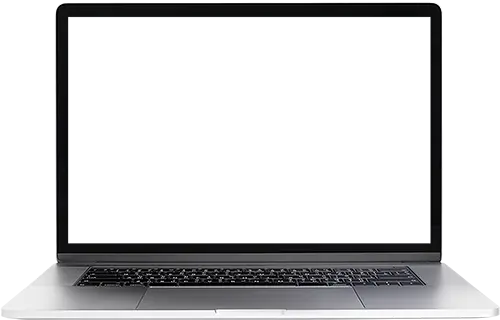Easy 365 Migration with Interpro
Whether you are changing from a current IT provider or moving from another server environment to the Microsoft 365, we can handle your data migration in the following easy steps with no interruption to your business.
1
Plan & Prepare
2
Migrate & Deploy
3
Monitor & Support
Find out more about how simple it is to switch to Interpro

Powerful tools to help you work, organise, and connect more effectively
Our Microsoft 365 expert team can help you improve workplace efficiency, productivity and connectivity. Whether your team is working in the office, on the go or from home, Microsoft 365 can provide a flexible, cost-effective and secure platform for your business.
We can plan, advise, and migrate your systems to the cloud, as well as support you with our expertise on how to best utilise the Cloud Services and Apps like Word, Outlook, Exchange, Excel, SharePoint, OneDrive, Teams and more.
Microsoft 365 Plans
Microsoft 365 offers three main plans for businesses: Microsoft 365 Business Basic, Microsoft 365 Business Standard, and Microsoft 365 Business Premium. Each plan is designed to meet different organisational needs based on size, level of collaboration, and security requirements.
If you’d like us to help you choose the right plan for your business, request a call back from our experts.
Microsoft 365
Business Basic
Best for online collaboration with essential tools.
Business Basic offers custom business email (you@yourbusiness.com), as well as cloud-based versions of Office apps like Word, Excel, and PowerPoint, plus Microsoft Teams for online meetings and SharePoint for file storage. Ideal for smaller teams that can work primarily with web and mobile versions of Office.
Secure cloud services:
Web and mobile apps only:
Microsoft 365
Business Standard
Perfect for businesses needing both online and offline productivity
This plan includes everything in Business Basic, plus desktop versions of Office apps for local use. It also adds Publisher and Access for PC, making it suitable for small to medium businesses requiring flexibility in working offline and online.
Desktop, web, and mobile apps and secure cloud services:
Microsoft 365
Business Premium
Everything from the Microsoft 365 platform with advanced security.
Business Premium provides all Business Standard features plus enhanced security tools like Microsoft Defender for Business, Azure Information Protection, and multi-factor authentication, making it a top choice for industries with strict security and compliance needs.
Desktop, web, and mobile apps and secure cloud services:
Enhance your productivity with the power of AI
Microsoft 365 Copilot is available as an add-on for all plans.
Microsoft 365 Benefits
Microsoft 365 offers cloud based best-in-class office applications combined with powerful cloud services that have long been established as a staple business tool for any workforce. Whether working from the office or hybrid work environments, employees utilise a familiar set of productivity tools maximising output whilst always receiving the most up to date application versions. Employees will gain the freedom to create, edit and share files and data from their PC, tablet or mobile phone.
Speak to our experts to find out if Microsoft 365 is right for your business
What our Customers Say
Microsoft 365 FAQs
Office 365 is mainly a set of productivity tools, including Word, Excel, Outlook, and cloud storage. It’s great if you just need essential apps to help your team work and collaborate.
Microsoft 365 includes everything in Office 365 but goes further. It’s an all-in-one solution for businesses, combining those productivity tools with added security features, device management, and Windows operating system options. This makes it ideal if your business needs a secure, managed environment.
In short:
- Office 365 = Essential work tools.
- Microsoft 365 = All the tools, plus extra security and management options for a full business solution.
Microsoft 365 is a cloud-based suite of productivity applications, including familiar tools like Word, Excel, Outlook, and Teams, designed to help businesses improve productivity, collaboration, and flexibility. It allows your team to work from anywhere while keeping data secure and accessible.
Interpro offers a range of services, including initial setup, migration, optimization, and ongoing support for Microsoft 365. We also assist with licensing management, cloud security, and personalized advice to maximize productivity for your business.
Our onboarding follows a simple four-step process: gathering initial information, meeting with your team to learn about your needs and audit devices, making tailored recommendations, and then moving into ongoing support to ensure a smooth transition.
With managed services, your business gains access to specialised expertise, proactive support, and efficient management, freeing up your team to focus on core activities. Managed services can also help you avoid downtime, ensure data security, and keep software up-to-date automatically.
Yes, we provide migration services to seamlessly transition your current environment to Microsoft 365. This includes moving data, setting up accounts, and configuring applications to ensure minimal disruption to your business operations.
Microsoft 365 includes robust security features like secure cloud storage, data encryption, access control, and automatic updates. With Interpro’s support, you’ll also have expert oversight to ensure your data remains protected and compliant with industry standards.
Microsoft 365 offers cloud-based access to files and applications, allowing your team to work from any location on any device. Tools like Teams, OneDrive, and SharePoint enable real-time collaboration, making it ideal for hybrid or fully remote teams.